COMPUTING SUBJECT: Restful WCF-services
TYPE: Assignment
IDENTIFICATION: RestCustomer
COPYRIGHT: Michael Claudius
LEVEL: Medium
TIME CONSUMPTION: 2-4 hours
EXTENT: 50 lines
OBJECTIVE: Restful services based on WCF
PRECONDITIONS: WCF-services
COMMANDS:
IDENTIFICATION: RestWCFCustomer /MC
Mission
You are to make and use a restful
services based on the WCF service by setting up a server and a client using the
services provided. RESTful service provider, test it and finally publish it in
Azure. The services support the classic GET, POST, PUT and DELETE requests. This
we shall do in eight steps:
1.
Create
a project with a service
2.
Configure
Web.config to make use of restful WCF-services, tedious
3.
Change
the operation contract for methods and test the services
4.
Create
a customer class
5.
Create
and provide customer oriented services based on JSON
6.
Test
the services using Browser Fiddler/Postman
7.
Create
a client consumer utilizing the services
8.
Publish
the service in Azure
This assignment
holds all 8 steps
Purpose
The purpose of this assignment is to be able
to provide and consume restful WCF services.
When
surfing on the net it is easy to find many descriptions more or less useful,
and in more or less updated versions. Here are some:
Useful links for C#:
Serializable Class
https://msdn.microsoft.com/en-us/library/4abbf6k0(v=vs.110).aspx
Configuration of
web.config file
http://stackoverflow.com/questions/17644392/configuring-wcf-rest-services-in-web-config
CRUD-Operations
http://www.topwcftutorials.net/2014/01/crud-wcf-restful-service.html
Assignment
1: Restful WCF-service provider
You are to make a Rest
Service provider.
Create a new WCF Service Application project,
RestCustomerService.
Choose: WCF Service
Application and click OK
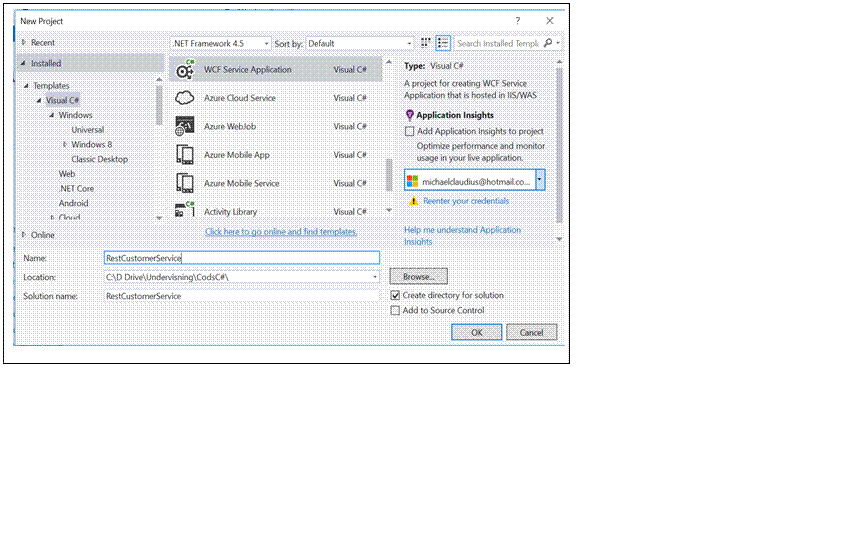
Now you have to wait a
while…
Notice the
Service1.svc class and the interface IService1.svc
Normally one would refactor and rename them to CustomerService and
ICustomerService BUT it might cause trouble in Visual Studio 2017, so don’t.
Assignment 2:
Web.config file
The Web.config file
has to be manually adjusted to provide restful web-services based on WCF. This
is tedious so be careful. More information is on:
http://stackoverflow.com/questions/17644392/configuring-wcf-rest-services-in-web-config
Open the
Web.config file.
Inside the
file, find the right location and declare the service, behavior and its end
point.
Just after <system.serviceModel> declare and add the service:
<services>
<service name="RestCustomerService.Service1" behaviorConfiguration="ServiceBehavior">
<endpoint address="" binding="webHttpBinding" contract="RestCustomerService.IService1" behaviorConfiguration="webHttp"/>
</service>
</services>
Just after <serviceBehaviors> declare and add the service behavior:
<behavior name="ServiceBehavior">
<serviceMetadata httpGetEnabled="false"/>
<serviceDebug includeExceptionDetailInFaults="true"/>
</behavior>
Notice that
the httpGetEnabled is set to false to disable the generation of a WSDL-file.
Just after </serviceBehaviors> and before </behaviors> add the endpoint behavior:
<endpointBehaviors>
<behavior name="webHttp">
<webHttp/>
</behavior>
</endpointBehaviors>
Finally change the
asp-compability to false
<serviceHostingEnvironment aspNetCompatibilityEnabled="false"
So when the service is
executed from a browser it will not try to lookup the wsdl-file.
Check if the project can execute!?
Why not ? Read on….
Assignment 3:
Defining the operation contract
The program does not work, because we forget to
make changes in the IService1. The operation contracts must be defined as
WebRole
In IService1.cs change
the operation contract for GetData to the following:
[OperationContract]
[WebInvoke(Method = "GET", ResponseFormat =
WebMessageFormat.Json,
UriTemplate = "data/")]
string GetData();
As the method
now is a GET-method, in Service1.svc change the GetData method to the following
public string GetData()
{
return "Hej my
name is rest";}
Also in Service1.svc out-comment the method GetDataUsingDataContract()
a.
Execute
the Service1 by viewing it in a local Browser. This will start the Azure
emulator.
From the browser call the customers:
http://localhost:49972/Service1.svc/data
All fine?!.
Assignment 4: Model
Customer class Customer
To the project add a
class, Customer, with the data fields:
ID,
FirstName, LastName, Year
with get/set method
for all the fields; i.e. they are properties.
Create the
constructors:
Customer(int id, string
first, string last, int year)
Intializing all the data
fields
Customer() {} //empty constructor needed for JSON transfer.
Assignment
5: GET service GetCustomers
In Service1 declare a static list holding
two customers:
private static List<Customer> cList = new List<Customer>() //how to add customers ??
and a
method returning a list of all customers:
public IList<Customer>
GetCustomers()
Then in IService1 define the operation contract
for this method
[OperationContract]
[WebInvoke(Method = "GET", ResponseFormat = WebMessageFormat.Json,
UriTemplate
= "customers/")]
IList<Customer> GetCustomers();
a.
Execute
the Service1 by viewing it in a local Browser. This will start the Azure
emulator.
From the browser call the customers:
http://localhost:49972/Service1.svc/customers
b.
Try
to invoke the method from Fiddler/Postman
Assignment
6: Consumer RestCustomerClient
Create a
simple Console Application project, with the Customer class, and a special
method:
private static async Task<IList<Customer>>
GetCustomersAsync()
{
using (HttpClient client = new HttpClient())
{ string content = await client.GetStringAsync(CustomersUri);
IList<Customer> cList = JsonConvert.DeserializeObject<IList<Customer>>(content);
return cList;
} }
where the
CustomerUri is the URI pointing to your service and method (/customers)
In main show
how to find and print out:
·
All
customers
Assignment
7: More methods in service and used by client
You must
now extend the service with more methods
· String GetCustomer(int id)
Return the customer information with the specified id.
· DeleteCustomer(int id)
Delete the customer with the specified id.
· InsertCustomer(Customer
c, int id)
Insert the customer object in the list
· UpdateCustomer(Customer c, int id)
Retrieves a specified customer, replace the old customer object in the list a new
customer object, c.
For each method show how to use it
from Fiddler/Postman and in the consumer RestCustomerClient.
Remember for each method you must
carefully think about
- Which HTTP method/verb to use?
- What should the URI (UriTemplate)
look like? Any parameters to the URI, like {id}?
- What is the request format (RequestFormat)? JSON or XML, or not necessary.
- What is the response format (ResponseFormat)? JSON or XML, or not necessary.
Assignment 8: Publish in Azure
a.
Publish your service in Microsoft Azure.
b.
Use a browser to show the API and the methods.
- Use Postman or Fiddler to show requests and responses.
- Show how to use the Azure service instead of the local URI in your consumer program.